Fix baseband repair IMEI Oppo R17 Pro PBEMOO
Requirement:
1. QPST Here
2. Oppo Diag Tool Pass: PLUK-GSM
3. QCN Builder
5. Patience :)
Steps:
==> download everything from above, now run QCN Rbuilder and select Donwloaded QCN File
==> replace imei with the original imei number, then klick build.
==> now enable usb debugging and connect phone to pc
==> run oppo diag tool and select enable diag mode
==> then run qpst, go to restore tab and select the rebuilder qcn file
==> then klick restore
==> done :)





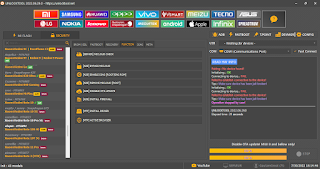
Comments
Post a Comment