Nothing iCheckPro FRP Tool 2024 Samsung FRP Bypass Free
Run USB Debug Commands (Minimal ADB Tool):
Open a command prompt on your computer.
Enter the following commands one by one:
AT+SWATD=0
AT+ACTIVATE=0,0,0
AT+SWATD=1
AT+PARALLEL=2,0,00000;AT+DEBUGLVC=0,5
Launch the FRP Tool:
Open the Nothing iCheckPro FRP Tool on your computer.
Select Bypass Option:
Once the tool is open, you’ll see options for different types of FRP bypasses.
Press 1 for Samsung FRP Bypass or 2 for MTK/SPD FRP Bypass.
Completion
After selecting the bypass option, the tool will automatically complete the process.
How To Use This Tool
First Of All You need to download This file from the below Download link
After Download, You can Extract all files at Drive C [Very Important]
Must Be Ensure You have disabled the Windows Antivirus Before Run the installation Process
After Installation, Open The File folder and install the Main setup file with some basic instruction
Next, Run the “Nothing iCheckPro FRP Tool 2024”
After Run ,You can install all USB Drivers if you already installed skip this step
Connected the Smart-Phone & Try To Do Work Any function
Enjoy Flashing Done
Download Link:
password WWW.FIXTECHROM.COM




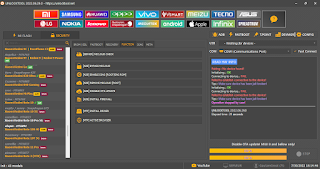
Comments
Post a Comment