VIVO Qualcomm MTK TOOL 2024
| Reset FRP | Format Data | Enable BROM
driver needed
How it works:
*Power off your Vivo phone
*Now enable ADB in recovery mode
*Press and hold volume up and power button
*Until Vivo Recovery mode appears on your screen
*Then go to advance option
*Select reboot with ADB
*Your device will now turn on automatically
*Plug your device to a computer or laptop
*Press any button and press enter to check if your phone is in ADB or not
*Press any button again and press enter button to bypass frp
*Your device will restart automatically
*Now you have succesfully bypass frp from your vivo phone very easily.
Devices Supported:
Vivo V19,
Vivo Y70,
Vivo Y66,
Vivo Y90,
Vivo Y91,
Vivo Y92,
Vivo Y93,
Vivo Y95,
Vivo S12,
Vivo S15,
Vivo Z1 Pro,
Vivo Z1,
Vivo V17,
Vivo X30,
Vivo S1 Pro,
Vivo Y5s,
Vivo Y19,
Vivo Y3,
Vivo U10,
Vivo Y17 Pro,
Vivo Z5,
Vivo Y17 Neo,
Vivo S1,
Vivo Z5x,
Vivo Z3x,
Vivo Y15,
Vivo Y17,
Vivo Y89,
Vivo X27,
Vivo V15 Pro,
Vivo Z1 Lite,
Vivo Y91i,
Vivo Y97,
Vivo Y83,
Vivo Y71,
Vivo Y55s,
VIVO y12
VIVO y21a
IVO y15s
VIVO y1s
VIVO y15a
VIVO y15
VIVO y20 2021
VIVO V15
VIVO y17
VIVO y91c
VIVO y21 2021
VIVO y30i
VIVO y3s
VIVO y30
and all other vivo phones.
Download:
SOFTFLASH Vivo Y02s and Vivo Y16
mediafire password: softflash1




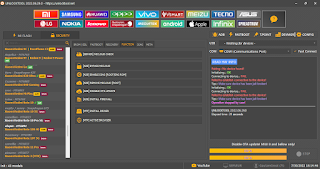

Nice
ReplyDelete