Haafedk GSM Tool V2.0.0.0 Latest Free
This is a very good software, with the help of this software you can repair many of your mobiles, the special thing about this software is that inside this software you can see all mobiles of all brands, with this software you can repair any of your mobiles and a new update of this software has come, using which you can fix your mobile
Features of Haafedk GSM tool.
Haafedk GSM Tool V2.0.0.0 introduces a comprehensive set of features across multiple modules to support a wide range of devices and functionalities.
UNISOC
Diagnostic Mode
Read Info
Remove PIN/Password
Haafedk GSM SPD
Flash
FRP
LG
Flashing
DLL, KDZ
Factory Reset
Reboot DL
FRP MTP (Browser)
iPhone
iPwnder Mode by Haafedk (Intel Only)
Check Device [DFU]
Read Hello Mode
Haafedk iCloud Free
New-v4
Old-v4
ISP
Remove PIN/Password
Remove FRP
Disable MiCloud
Qualcomm
Flashing
EMMC, UFS
Read, Erase, Reboot
Read, Write GPT
Remove Userdata
Remove FRP
Option to auto execute selected operation post flashing
Network
Backup, Restore QCN
Read, Write IMEI
MediaTek
Read, Write, Erase
Get Partition
Toolbox
Remove PIN/Password
Erase MiCloud
Remove FRP
Bootloader
Samsung
MTP
Remove FRP November 2022
Remove FRP [New Algorithms]
Remove KNOX
Get Phone Information
Enter Download
ADB**
Remove Samsung Account
Enable Mobile Data Toggle
Change CSC
ROOT
Change CSC
Download Mode
Get Phone Information
Backup, Restore PIT
Fix Softbrick
Erase NAND
FRP Android 5, 6 [Method 1]
FRP Android 5, 6 [Method 2]
FRP Samsung MTK All Security New
Flasher
BL, AP, CP, CSC, UMS
Discretionary: Reboot Later, Aggregate MD5, Eradicate NAND
Android
ADB
Samsung Enable/Disable Update
Get Battery Information
Change Language
Fix Wireless Test Notification
Vivo Exception Message
Get Phone Information
Enter Fastboot
ROOT
RPMB Key Provisioning [QC]
Browser
YouTube
Alliance Shield
Google Maps
Hidden Setting (Cosmic system Store) New 2021
Samsung Browser
Custom Port (VID, PID)
Xiaomi
ADB
Disable MiCloud [Temp]
ROOT
Enable Root Mode [Diag]
Fastboot
Change Bootable Boot A, B
Remove FRP [Unlocked]
Reboot EDL 1 [Unlocked]
Reboot EDL 2 [Unlocked]
Sideload
Get JSON Information
Remove PIN/Password
Remove FRP
Disable MiCloud [QC]
Erase MiCloud
Flashing**
Write Firmware
Optional: Reboot After Flash, Disable MiCloud, Remove FRP
Settings
Driver Installation
Qualcomm USB Driver
Mediatek USB Driver
MTK-2 USB Driver
SpreadTrum Driver
Samsung USB Driver
Disable Driver Signature State
Enable Driver Signature State






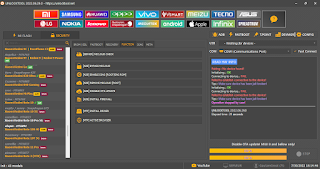
Comments
Post a Comment