Qianli Tool Plus Thermal Camera
Qianli Tool Plus Thermal Camera setup with image guide & download link
If the thermal camera doesnt'work after install the software use the Procedure below
Procedure:
1-open network & internet settings
2-ethernet/related settings
3-change adapter options
*Control Panel\Network and Internet\Network Connections
192.168.2.19
255.255.255.0
192.168.2.18








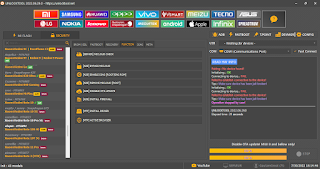

Comments
Post a Comment