ROM2box Tool V3.4.1
The ROM2box V3.4 All In One FRP/ Flashing & Unlocking Tool is a highly capable and flexible tool that enables users to flash stock ROMs, unlock FRP-locked devices, and perform a range of other tasks. Its user-friendly interface makes it accessible to users of all skill levels. For Android users who are serious about device management, this tool is an essential addition to their toolkit.
ROM2box V3.4 is an all-in-one tool for FRP bypass, flashing firmware, and unlocking devices. Its versatility and power make it an effective solution for a range of device management tasks. The tool is user-friendly and can be used on different devices with ease. Additionally, it is reasonably priced, making it an affordable option for users looking for a comprehensive device management tool.
The most recent version of ROM2Box, V3.4, includes several noteworthy enhancements and modifications. Notably, a problem that previously caused certain issues during smartphone repairs has been resolved in this update. Furthermore, the update has introduced preliminary functionality for resetting and eliminating FRP on Tecno/Infinix helio G99 devices.
Features Of ROM2box Tool:
MTK Auth Bypass: ROM2box supports MTK devices and provides a bypass method for authenticating MTK devices.
MTK FRP bypass: With ROM2box, you can easily bypass the FRP lock on MTK devices.
MTK Pattern user lock bypass: ROM2box provides a bypass method for pattern lock on MTK devices.
MTK Flash Single partition: ROM2box supports single partition flash for MTK devices.
MTK full flash: You can use ROM2box to perform a full flash on MTK devices.
MTK Read Full Firmware & Partitions: With ROM2box, you can read full firmware and partitions of MTK devices.
Read More:- Download MTK Extractor Latest Version Edit All Mtk Firmware
MTK Prepare Firmware for SP tool: ROM2box can extract firmware using 7zip and prepare it for SP tool.
MTK unlock/Relock bootloader: ROM2box provides support for unlocking and relocking bootloaders on MTK devices.
QCOM Read Firmware: ROM2box supports reading firmware for QCOM devices.
QCOM flash firmware: You can use ROM2box to flash firmware on QCOM devices.
QCOM bypass FRP: ROM2box provides a bypass method for FRP lock on QCOM devices.
QCOM bypass Mi account: With ROM2box, you can bypass the Mi account lock on QCOM devices.
QCOM bypass pattern: ROM2box provides a pattern lock bypass method for QCOM devices.
MTK bypass Mi account: ROM2box provides a bypass method for Mi account lock on MTK devices.
QCOM Repair IMEI: ROM2box can repair the IMEI on QCOM devices.
MTK Repair IMEI: ROM2box can repair the IMEI on MTK devices.
MTK SP Flash tool: ROM2box provides support for the SP flash tool on MTK devices.
Spreadtrum flash: With ROM2box, you can easily flash the firmware on Spreadtrum devices.
Samsung FRP: ROM2box provides a bypass method for FRP lock on Samsung devices.
Samsung Flash: You can use ROM2box to flash the firmware on Samsung devices.
Samsung Odin: ROM2box supports the use of Odin on Samsung devices.
Download agent package: ROM2box includes the addition of 4GB 1000+ devices for download agents.
XIAOMI QCOM: ROM2box provides support for 79+ Xiaomi smartphones with QCOM processors.
Vivo QCOM: ROM2box provides support for 25+ Vivo smartphones with QCOM processors.
Oppo QCOM: ROM2box provides support for 51+ Oppo smartphones with QCOM processors.
Xiaomi MTK: ROM2box supports all Xiaomi MTK smartphones except for new models.
Vivo MTK: ROM2box supports all Vivo MTK smartphones except for new models.
Oppo QCOM: ROM2box supports all Oppo QCOM smartphones except for new models.
Other MTK: ROM2box supports all other MTK smartphones.
ADB Interface: ROM2box provides support for the ADB interface.
Fastboot Interface: ROM2box provides support for the fastboot interface.
Bootloader Unlock: ROM2box provides support for unlocking bootloaders using 3 generic methods and the MTK method.
Fastboot to EDL: ROM2box provides 3 methods for booting fastboot devices into EDL mode.
Fastboot flash: You can use ROM2box to flash firmware using the fastboot method.
Scatter Flash: ROM2box Use to flash the scatter firmware with only a few clicks.
Download ROM2box Tool:
File Name Name ROM2box 3.4.1
Size 646 kb
Link First install – 3.2 Full Setup | Next: 3.4.1 Update FILE
Require USB Driver:
MTK VCOM Driver
SPRD USB COM driver
QCOM 9008 USB driver
OPPO MTK QCOM Driver
How To Use ROM2box Tool ?
First, you need to download the zip file from the below link
Next, you can unzip all files at c: drive (important)
Ensure you have disabled the antivirus before running the installation
Next, Extract the latest version ROM2Box 3.4 files in the same directory and run the “install.bat” file
Next again open the ROM2Box Folder
Run the “ROM2box.exe”
Next, you can install all drivers if you already installed skip this step
Connect the phone and try to do any function
Enjoy !!


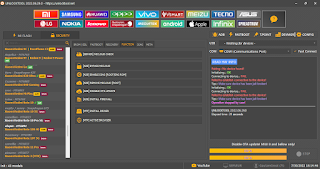

Comments
Post a Comment