XTM_E-GSM Tool v1.5.5 Setup [FREE]
How to install XTM_E-GSM Tool v1.5.5
1. Download and extract file on you computer
2. Run the XTM_E-GSM Tool v1.5.5 Setup file
3. Ensure you have disabled the antivirus before running the installation
4. Next, open the folder and install the setup file with some basic instruction
5. Run the "XTM_E-GSM Tool v1.5.5"
6. Next, ask you to enter your name fill in your name and click submit button
7. Next, run the loader and fill in any login information to log in to the tool.
8. Next, you can install all drivers if you already installed skip this step
9. Connect the phone and try to do any function
10. Enjoy !!!






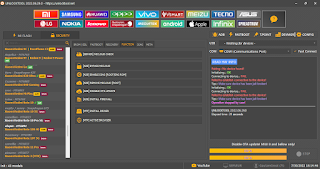
Comments
Post a Comment