ACT Unlock Tool V4.0 FREE New Release 2023.30.09 Update
ACT Unlock Tool V4.0 simplifies device repair and unlocking with its intuitive interface and versatile functions.
To get started, connect your device to your PC in one of several available modes, such as MTP, Flash, EDL, or USB VCOM. Then, select your desired function, and let the software work its magic.
List of Supported ACT Unlock Tool V4.0 Featured Functions 2023.30.09 Update
Unlocking and repairing your device is a breeze with ACT Unlock Tool V4.0. Here’s a list of its impressive capabilities:
Factory Reset
FRP Erasure (for all MTK devices)
Secure Format (PARA)
Samsung FRP Unlock (for all MTK devices)
Secure Format (Misc)
Xiaomi Account Erasure
Authentication Bypass
Vivo Demo Mode Removal
Bootloader Unlocking
Vivo V23e Demo Mode Removal
Bootloader Relocking
MTK Client GUI Tool
ACT Unlock Tool V4.0 Universal MTK Functions
Authentication Bypass
Flashing
Stop
Bootloader Unlocking
Data Formatting
NV Backup
Bootloader Relocking
FRP Erasure
NV Erasure
MiCloud Reset
FRP Erasure (SAM)
NV Restoration
USBDK Driver (X64 Bit)
MTK QC Driver
Why is ACT Unlock Tool V4.0 so Important to All MRST
ACT Unlock Tool V4.0 is an indispensable tool for technicians and users dealing with MTK and Qualcomm devices. Its user-friendly interface, extensive functionality, and compatibility make it a must-have for any device repair or unlocking task.
Unlocking and repairing Android devices have never been easier with ACT Unlock Tool V4.0.
This powerful software, compatible with a wide range of MTK and Qualcomm devices, offers a comprehensive solution for technicians and users alike.
Whether you need to erase FRP locks, remove pattern passwords, format your device, or unlock bootloaders, ACT Unlock Tool V4.0 has got you covered.
How to Use ACT Unlock Tool V4.0:
Unlocking your MediaTek chipset device or performing service functions is a straightforward process with ACT Unlock Tool V4.0. Follow these steps:
Ensure your device has a MediaTek chipset and is compatible with the tool.
Open ACT Unlock Tool V4.0.
Click the “Auto” button for automatic device detection or select your device from the list.
Click the “Unlock” or “Service” button to perform your desired operation.
Follow the on-screen instructions to complete the task.
Example: Removing Demo Mode
Removing a demo mode from your device is effortless with ACT Unlock Tool V4.0. Here’s a step-by-step example:
Connect your device to your computer.
Open ACT Unlock Tool V4.0.
Click the “OPPO” button.
Under the “Lock” section, select “Remove Demo.”
Navigate to the “Service” section.
Click the “Remove Demo” button corresponding to your device variant (CPH or RMX).
Follow the on-screen instructions to complete the process.
ACT Unlock Tool V4.0 Informational Tips
Always back up your data before using ACT Unlock Tool.
Ensure your device is fully charged during the operation.
Do not disconnect your device from the computer while the tool is running.
If you encounter any issues, refer to the ACT Unlock Tool documentation or contact the developer for support.
Username: SAHRIL TECHNO
Password: BISMILLAH




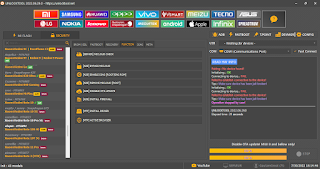
Comments
Post a Comment