Samsung KG Lock Remove Tool [SGTKEif ] Via USB Method Only 2023
#1 World First Samsung KG Unlock Remove Solution USB Method – SGTKEif 2023 V1.0 + AT Commands
-Samsung KG Remove – All Models Supported
-Samsung KG Lock Eraser Tool Kagemi 2023 Automated 1click Tool
-SGTKEif Samsung KG Lock Complete Remove Free – 2023
-SGTKEif Samsung KG Lock Remove Via USB Only – 2023
-1Solution_KG_USB Unlocked FREE Without PAID Tool
How to Remove Samsung KG Via USB Method
– 100% Tested and Working Video Guide
PS : Solution Already Avaliable in Paid Tool like SIM UNLOCKER PRO & EFT Dongle PRO & griffin Unlocker Tool
+ First in World Add Remove KG ALL SAMSUNG MODELS BY USB
✅ Free Without Credit Or Extra Charge 🥳
+ Bye Bye KG ALL SAMSUNG By SGTKEif
+ OneClick Only via USB ONLY No Need Disassembled
+ In Few Sec KG Will Be Removed ( Not Bypass it’s Remove )
🟦 Can Use Full Power Of Device After Remove
🟦 All Bits & Android Versions
+ Add First in World 4 Methods For MDM & KG ( Removal )
✅ All Models Supported Until 6/2023
✅ Without Disable SystemUI or Install Custom UI
✅ Without Flash Files/No Credit/ Only USB Need
✅ Support All Android Version => 8 , 9 , 10 , 11 , 12 , 13
✅ All Type Of Models ( S , A , Note , Tab …etc )
✅ WIFI,SIM,Add Account Everything Work Fine After Remove
✅ No Relock if Update / Formart / Wifi Connect
✅ No Call Not Sent Problem After Remove
IAASTeam is proud to introduce the world’s first and most significant update for Samsung KG Unlock using the USB method.
This groundbreaking solution provides unparalleled support for a wide range of Samsung models, making it the ultimate choice for unlocking KG restrictions.
This Solution is world’s first and most comprehensive update for Samsung KG Unlock via USB method.
This groundbreaking solution supports an extensive range of Samsung models, making it a game-changer in the GSM Repair industry.
Supported Samsung Models for KG Unlock:
This KG Unlock solution now supports the following Samsung models:
– A03
– A04
– A13
– A22
– A32
– A33
– A34
– A42
– A52
– A53
– A54
– A73
– S21
– S21 Plus
– S21 Ultra
– S21 FE
– S22
– S22 Plus
– S22 Ultra
– S23
– S23 Plus
– S23 Ultra
– Fold 3
– Flip 3
– Fold 4
– Flip 4
[ Full Solution ] More Verified Support Model List For KG Unlock Remove Direct USB Method 2023 [ Exynos Chipset]
Supported Samsung Models:
1. Samsung A04s (SM-A047F, SM-A047M)
2. Samsung A12 (SM-A127F, SM-A127M)
3. Samsung M12 (SM-M127F, SM-M127G, SM-M127N, SM-F127G)
4. Samsung A13 (SM-A135F, SM-A135M, SM-A135N, SM-A135U)
5. Samsung M13 (SM-M135F, SM-M135FU, SM-M135M, SM-E135F)
6. Samsung A14 (SM-A145F, SM-A145FB, SM-A145M, SM-A145MB, SM-A146B, SM-A146M)
7. Samsung M14 (SM-M146B, SM-E146B)
8. Samsung A21s (SM-A217F, SM-A217M, SM-A217N)
9. Samsung A33 (SM-A336B, SM-A336E, SM-A336M, SM-A336N, SM-A3360)
10. Samsung M33 (SM-M336B, SM-M336BU, SM-M336K)
11. Samsung M34 (SM-M346B, SM-E346B)
12. Samsung A51 (SM-A516N, SM-A516B, SM-A516U, SM-A5160)
13. Samsung A53 (SM-A5360, SM-A536W, SM-A536U, SM-A536B, SM-A536N, SM-A536E, SC-53C, SCG15)
14. Samsung A54 (SM-A546S, SM-A546V, SM-A5460, SM-A546W, SM-A546U, SM-A546E, SM-A546B)
15. Samsung F54 (SM-E546B, SM-M546B)
16. Samsung A71 (SM-A7160, SM-A716B, SM-A716S)
17. Samsung N20 (SM-N980F, SM-N981B, SM-N985F, SM-N986B)
18. Samsung S20 (SM-G780F, SM-G980F, SM-G981B, SM-G985F, SM-G986B, SM-G988B)
19. Samsung S21 (SM-G990E, SM-G991N, SM-G991B, SM-G996N, SM-G996B, SM-G998N, SM-G998B)
20. Samsung X5 (SM-G525F, SM-G525N)
Please note that this solution is specifically for Exynos-based Samsung phones with KG Locked status.
The method involves using a USB connection.
How to Activate Modem UART:
To activate the modem UART, follow these steps:
1. Run the command: AT+SWATD=0
2. Run the command: AT+ACTIVATE=0,0,0
3. Run the command: AT+SWATD=1
4. Run the command: AT+PARALLEL=2,0,00000;AT+DEBUGLVC=0,5
5. Run the command: AT+PARALLEL=2,0,00000;AT+SERIALNO=2,
6. Run the command: AT+FACTORST=0,0
Unlocking KG Locked AT Command and Using the FREE SGTKEif 2023 Tool:
1. Run the command: AT+PARALLEL=2,0,00000;AT+DEBUGLVC=0,5
2. Install the APK files using ADB:
– adb install 1.apk
– adb install -i PrePackageInstaller 2.apk
3. Start the specified activity using ADB:
– adb shell am start com.ddms.timetable/com.ddms.timetable.MainActivity
4. Enter the passkey: robycipri
5. Access the Factory Test Launcher:
– Package: com.samsung.android.FactoryTestLauncher
– Activity: com.samsung.android.FactoryTestLauncher.addons.Shell.ShellActivity
6. Go to KG Active using the command:
– service call knoxguard_service 37
7. Set client data using the command:
– service call knoxguard_service 41 s16 ‘null’
8. Check client data using the command:
– service call knoxguard_service 40
Testing and Support:
While we’ve tested this solution on many devices, there are still some that haven’t been tested yet. We encourage users to test our solution and provide feedback.
We’re continuously working to expand our support to more devices.
Please note that this solution is still undergoing testing, and additional devices may be supported in the future.
Work with intelligence and keep running with IAASTeam’s Samsung KG Unlock Solution USB Method.
Samsung KG Lock Remove Tool [SGTKEif ] Via USB Method Only 2023
Free Download Now
File Password : SGTKEif 2023
Passkey : iaasteam






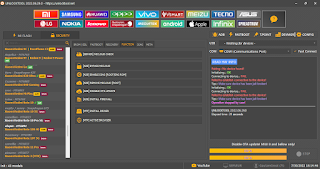
Comments
Post a Comment