Samsung ROMFw Tool 2023
Samsung ROMFw Tool 2023
UNISOC Android ISP Qualcomm Mediatek Xiaomi
Samsung Support Setting Ram.Mac LG iPhone Overloaded
Qualcomm Enhancements:
– EDL Mode: New unlock models added for Factory Reset/FRP.
– EDL Mode: Custom XML Command feature for advanced users.
LG Device Support:
We’ve expanded our support for LG devices, including:
– LG G7: G710
– LG G8: G820, G8S: G810, G8X: V850
– LG V30: H930, V300
– LG V40: V405, V409
– LG V50: V500, V50S: V510
Android Updates:
– MTP Mode: Active Browser Generic and Custom features added.
Expanded Support:
We now offer support for a wider range of brands, including Samsung, Xiaomi, Oppo, OnePlus, Infinix, Vivo, and more.
Xiaomi Specific Update:
– Fastboot Mode: Xiaomi Flasher added.
Bug Fixes:
– Screen DPI issue resolved.
– Fixed Factory Reset for Oppo A71 (CPH1801).
– MediaTek Function issue resolved.
– Other minor bugs fixed.
In the ever-evolving world of technology, the need for efficient and reliable device management tools is paramount. We are thrilled to introduce the RomFw Tool v1.0, a groundbreaking solution that simplifies the unlocking process for various devices. This tool is designed to work seamlessly with popular brands such as Samsung, Xiaomi, Oppo, Vivo, MTK, and QUL, providing a one-stop solution for all your device unlocking needs.
Samsung
*Test mode (#0#): Enter test mode for various diagnostic functions.
*Remove FRP: Remove Factory Reset Protection, which is a security feature that prevents unauthorized users from accessing a device after it has been factory reset.
*Remove FRP new security: Remove the new security feature that was added to FRP in Android 10.
*Factory reset: Reset the device to its factory settings.
*Disable Knox: Disable Samsung Knox, a security suite that protects the device from malware and other threats.
*Disable Factory mode: Disable Factory mode, which is a mode that allows users to perform advanced actions such as flashing firmware or rooting the device.
*MTP mode: Enable MTP mode, which allows the device to be connected to a computer as a media device.
*Enable secret code for Verizon: Enable a secret code that can be used to perform various actions on Verizon-branded devices.
*ADB mode: Enable ADB mode, which allows the device to be connected to a computer and controlled using the Android Debug Bridge.
*Change CSC: Change the phone’s country code and CSC (Customization Set).
*Change SN (beta): Change the device’s serial number (beta feature).
*Remove Samsung account: Remove the Samsung account from the device.
*Enable Toggle mobile data (for some AT&T phone): Enable the toggle for mobile data (for some AT&T phones).
**Change CSC root mode: Change the CSC root mode, which determines how the device is rooted.
*Download mode: Enter Download mode, which is a mode that allows the device to be flashed with firmware.
*Exit Download mode: Exit Download mode.
*Soft brick Fix: Fix a soft brick, which is a condition where the device is not completely bricked but is unable to boot properly.
*FRP Android 5/6: Remove FRP on devices running Android 5 or 6.
*Odin Flash: Flash firmware using Odin, a tool that is used to flash Samsung devices.
*Save recent flash files: Save the most recent flash files.
*Auto-detect file and select slot: Automatically detect the file to be flashed and select the correct slot.
*Auto-extract for ZIP file: Automatically extract ZIP files.
*Ignore MD5 checksum: Ignore the MD5 checksum of the file to be flashed.
*Misc: Miscellaneous functions such as checking the driver signature enforcement status, disabling/enabling driver signature enforcement, installing the Samsung USB driver, and installing VC++ 2015.
Xiaomi
*ADB: Enable ADB mode, which allows the device to be connected to a computer and controlled using the Android Debug Bridge.
*Bypass Micloud Android 8.1: Bypass Micloud on devices running Android 8.1.
*Enable Diag [ROOT]: Enable the Diag service, which is a service that provides access to various diagnostic functions.
*Fastboot: Enter Fastboot mode, which is a mode that allows the device to be flashed with firmware.
*[UNLOCKED] Remove FRP: Remove FRP on devices that are unlocked.
*Sideload: Sideload apps, which means to install apps without using the Google Play Store.
*Factory reset: Reset the device to its factory settings.
*Remove FRP: Remove FRP.
*Reset Micloud: Reset Micloud, which is a cloud service that stores various data about the device such as the device’s IMEI number and its owner’s account information.
*[QUALCOMM] Bypass Micloud clock (Anti relock): Bypass the Micloud clock, which is a security feature that prevents users from bypassing FRP after a certain number of failed attempts.
*[QUALCOMM] Remove bypass Micloud clock (Anti relock): Remove the bypass for the Micloud clock.
*Read offline Micloud information: Read offline Micloud information, such as the device’s IMEI number and its owner’s account information.
*EDL 9008: Enter EDL mode, which is a mode that allows the device to be flashed with firmware.
*Factory reset: Reset the device to its factory settings.
*Reset FRP: Reset FRP.
*Reset Micloud: Reset Micloud.
LG
*MTP: Enable MTP mode, which allows the device to be connected to a computer as a media device.
*Factory reset: Reset the device to its factory settings.




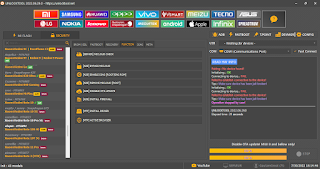

Comments
Post a Comment