MTK META Utility V95
Download MTK META Utility V95 | MTK Auth Bypass Tool [Latest Version]
The MTK Meta Utility V95:20.03.2023 is a tool that allows users to flash firmware and bypass Digital Authentication Authority (DAA) and Software Licensing Authentication (SLA) on Android devices. It can also be used to unlock the device. In this guide, we will walk you through the steps of using the MTK Meta Utility to flash firmware, bypass DAA and SLA auth, and unlock your Android device.
In recent times, many Android smartphones come with USB protection to prevent unauthorized flashing and misuse of the device. This means that you won’t be able to flash or unlock your phone without the proper tools or permissions. However, the MTK Meta Utility tool is a powerful tool that can be used to bypass the Digital Authentication Authority (DAA) and Software Licensing Authentication (SLA) lock on your device. In this tutorial, we will guide you through the process of using the latest version of the MTK Meta Utility tool to bypass the DAA/SLA lock on your device easily.
MTK Meta Mode Utility Tool is a powerful tool that can be used to detect and work with a wide range of Oppo, Vivo, Tecno, Xiaomi Redmi, Infinix, and other MTK-based smartphones. It allows you to connect your device to various flashing, unlocking, and repairing tools like SP flash tool, Miracle Box, UMT, MRT, MCT, and CM2 Dongle. It comes with an auto-installer package and supports Windows 11, Windows 10, Windows 8, Windows 8.1, Windows 7, Windows XP (32 & 64bit) architecture.
What Is MTK META Utility
MTK Auth Bypass Tool V95 also known as MTK Meta Mode Utility) is a Windows program that allows users to bypass Digital Authentication Authority (DAA) and Software Licensing Authentication (SLA) on MediaTek (MTK) phones. This tool can detect a wide range of MediaTek-based phones including Samsung, Oppo, Vivo, Tecno, Xiaomi Redmi, Infinix and others. It is a free program and makes it easy for advanced users to bypass secure boot protection on their MediaTek phones.
Read More:- Xiaomi Mi Mix 2 QCN File - IMEI Repair | Fix Baseband / Network Issue
MTK META Utility Tool Feature
Disable Auth: Allows you to bypass the DAA/SLA lock on your device.
Read ADB Info: Allows you to read information about your device using ADB.
Dump Preloader: Allows you to dump the preloader of your device.
Read Fastboot Info: Allows you to read information about your device using Fastboot.
Read Part (Meta): Allows you to read the partition of your device.
Analyze Preloader: Allows you to analyze the preloader of your device.
Format Part (Meta): Allows you to format the partition of your device.
Analyze MTK DA: Allows you to analyze the MTK DA on your device.
Reboot Meta: Allows you to reboot your device in Meta mode.
Write Part (Meta): Allows you to write to the partition of your device.
Crash Preloader Brom: Allows you to crash the preloader of your device.
Reboot Factory Mode: Allows you to reboot your device in factory mode.
Dump NV Regions (Meta): Allows you to dump the NV regions of your device.
FRL-L22 Y9A DL to Brom: Allows you to switch your device to Brom mode.
Reboot AT Mode: Allows you to reboot your device in AT mode.
Dump Userarea (Meta): Allows you to dump the user area of your device.
Vivo Demo Remove (AT): Allows you to remove the demo version of Vivo devices.
Reboot Fastboot: Allows you to reboot your device in fastboot mode.
Dump PGPT (Meta): Allows you to dump the PGPT of your device.
Extract Super IMG: Allows you to extract the Super IMG from your device.
Dump EXT_CSD (Meta): Allows you to dump the EXT_CSD of your device.
Disable Payjoy App (ADB): Allows you to disable the Payjoy app on your device.
Extract OFP (MTK + Qualcomm): Allows you to extract the OFP from your device.
PGPT to Scatter: Allows you to convert the PGPT to scatter format.
Read NVRAM (Meta): Allows you to read the NVRAM of your device.
Extract Samsung ROM (MTK): Allows you to extract the Samsung ROM from your device.
Scatter to PGPT: Allows you to convert the scatter to PGPT format.
Write NVRAM (Meta): Allows you to write to the NVRAM of your device.
Extract Huawei Update (MTK): Allows you to extract the Huawei update from your device.
EMMC Health Check (Meta): Allows you to check the health of the EMMC on your device.
Wipe NVRAM (Meta): Allows you to wipe the NVRAM of your device.
Unlock Network (Meta): Allows you to unlock the network of your device.
Extract RedMagic (Payload.bin): Allows you to extract the RedMagic from your device.
GEN FRP Reset PKG (Meta): Allows you to generate the FRP
A035F & A032F Factory USB debug recovery PAC files :
The process of using the MTK Auth Bypass Tool is quite simple. To use it, you will need to follow these steps:
Run the MTK Auth Bypass Tool on your computer.
Power off your phone and connect it to the PC in BROM Mode.
Once your device is connected, select the “Disable Auth” option on the tool.
Wait for the process to complete.
That’s it, once the process is completed, the DAA/SLA lock on your device should be bypassed, and you should be able to flash, unlock or repair your device using the tool you want.
What’s New In MTK META Utility V95
Changelogs
MTK META Utility V95:20.03.2023 :
– added Xiaomi Redmi Note 11 Pro+ 5G (pissarro) one click Bootloader (Unlock/Relock) (All Variants) (MIUI12, MIUI13, MIUI14).
– added (Spreadtrum/UNISOC) Factory Reset via Diag mode (one click – Auto switch + RESET).
– added (Spreadtrum/UNISOC) Read INFO via Diag mode.
– added Samsung Galaxy A22 5G [A226B] BIT[5] one click Dead boot repair via USB, flash (A226BXXU5CWB6) after boot repair.
– added G532F Force BootROM + Auto Disable Auth (PRELOADER + BROM).
– a Lot of internal fixes and improvements applied to Samsung boot repair procedure.
– This software was made for educational purposes only,
we allow the use of it under certain circumstances & it’s provided ‘as-is’,
without any express or implied warranty.
In no event will the authors be held liable for any damages arising from the use of this software,
please only use for legal servicing and maintenance of mobile phones,
and must not be used for illegal purposes.
– USE it at your own risk.



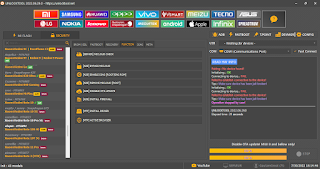
Comments
Post a Comment