MTK Auto Bootloader Unlock Tool V2.0
MTK Auto Bootloader Unlock Tool V2.0 Oppo Vivo Infinix Huawei Realme Free Unlock /Relock Bootloader Tool
Auto MTK Bootloader Unlock Tool is a small free tool designed to allow users to use various methods to unlock the bootloader of MediaTek devices. A straightforward tool to use and run on the Windows operating system on the CMD interface. Allows users to open bootloader, bypass Auth security, and configure IMEIs for various models.
Functional Devices On Auto Bootloader MTK V2.0 :
-Oppo
-Vivo
-INFINIX
-Huawei
-Realme
SOC MEDIATEK Chipsets List Supported By Auto MTK Tool V2.0 :
1.1 MT1000
1.2 MT2502A / MT2502C / MT2502D
1.3 MT6223
1.4 MT6225
1.5 MT6229 / MT6230
1.6 MT6235 / MT6238 / MT6239
1.7 MT6236
1.8 MT6250
1.9 MT6252
1.10 MT6253
1.11 MT6260
1.12 MT6268
1.13 MT6516
2 ARMv6
2.1 MT6276
2.2 MT6513
2.3 MT6573
Unlock your MTK phones in a matter of seconds. Download Auto MTK Bootloader Unlock Tool Latest Free for Windows
-Unlock Bootloader
-Re-Lock Bootloader
-Auth Bypass
-OPPO REALME VIVO : Imei Backup
-OPPO realme VIVO: FRP REMOVE
-Dump Preloader
-OPPO REALME VIVO : FORMAT DATA
-Universal Backup Boot Vbmeta (For Make Root With Magisk APK)
-OPPO REALME VIVO : WIPE DATA
-Only SAMSUNG: REMOTE-MTK
-Universal Factory Reset: Fast Format User Data
-Universal Backup GPT
-Vivo MTK Demo Remove
*False threat Detections : Window’s Defender Detecting It As A Threat Due To “Command Executions” You Have To Allow It In Defender Or Turn Defender Off .
Information File And Download :
1.File Name : MTK Auto Bootloader Unlock Tool V2.0.7z
2.Version : V2.0 (Updated)
3.File size : 193.6 MB
4.Updated : 2022-10-25 17:34:20
5.Support : Windows 7, Windows 8 / 8.1, and Windows 10 / 11 (64-bit) .
6.Password RAR : No Password
7.Password Actvate : SAHRIL-GORONTALO
8.𝗗𝗢𝗪𝗡𝗟𝗢𝗔𝗗 𝗟𝗜𝗡𝗞 : 𝗨𝗣𝗟𝗢𝗔𝗗𝗥𝗔𝗥 | 𝗨𝗣𝗟𝗢𝗔𝗗𝟰𝗘𝗩𝗘𝗥
*COMPATIBILITY : The Tool Runs Perfectly On Windows XP, Windows Vista, Windows 7, Windows 8, Windows 8.1, And Windows 10 (64-bit Only) .
How To Use ?
1.First, you need to download the Zip file from the below link.
2.Disable defender (issue with almost all box and dongle due to command execution).
3.Next, you can unzip All files at C : drive it’s very important.
4.Next, open the folder which you have to extract all files.
5.Run the “MTK Auto Bootloader Unlock Tool V2.0.exe” to install the setup on your computer.
6.Next, you can install all drivers if you already installed skip this step.
7.Next, open the tool from the desktop where you can see the new shortcut right click and open with The Admin.
8.Connect the phone and try to do any function
9.Enjoy !!!





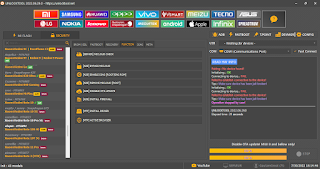
Comments
Post a Comment