UML Service Tool V3.0 Full Free + Activator
UML Service Tool V3.0 + Activator Supported MTK / Qualcomm / SPD CPU Type – EMMC / UFS
UML Service Tool V3.0 is a small tool for window computer users. it is allowed users to flash, FRP Network unlocks, User lock bypass or remove, and more features in the tool. The tool is supported by all major brands like OPPO, Xiaomi, VIVO, Samsung, Huawei, and more. the tool's main function is to support Qualcomm and MTK both CPUs in one tool.
UML Service Tool V3.0 Free Download Changelog :
FEATURED Functions :
Factory Reset.
Save Format [Keep Data].
Erase FRP.
Mi Account Bypass.
Mi Account Disable [ADB].
Bootloader Unlock/Relock.
All MTK Auth Bypass.
Remove Demo [Oppo Vivo Realme].
Remove Huawei ID.
Restore Huawei ID.
Remove ID Oppo Vivo.
You can use the UML Service Tool V3.0 free on any MTK / Qualcomm / SPD CPU Type Android phone that runs on Android Lollipop 5.0, Marshmallow 6.0, Pie 9.0, Nougat 7.0, Oreo 8.0, 10 Q, Android 11 and most importantly Android 12 version. It is also compatible with every Windows 7, 8, 10, 11 (32bit & 64 bit) architecture OS version.
Support CPU :
MT6261.
MT6572.
MT6580.
MT6582.
MT6595.
MT6735.
MT6737.
MT6739.
MT6753.
MT6755.
MT6757.
MT6761.
MT6763.
MT6765.
MT6768.
MT6771.
MT6779.
MT6785.
MT6795.
MT6797.
MT6799.
MT6873.
MT6885.
MT8127.
MT8163.
MT8167.
MT8173.
MT8675.
MT8695.
The procedure of using the UML Service Tool V3.0 for PC is quite simple, all you have to do is run the tool on your computer, then connect your phone to the computer in Meta Mode, and choose the Fix Brom Bypass option. Now the tool will detect your phone and forcibly bypass the BROM protection then you can use it to format userdata, and FRP unlock, easily within a few minutes, that’s it.
UML Service Tool V3.0 :
QUALCOMM HUAWEI XIAOMI MTK ADB UMLTOOL MYANMAR INSTALL V3.0 + Activator.
How To Use ?
First, you need to download the zip file from the below link.
Next, you can unzip all files at c: drive it's very important.
Next, open the folder which you have to extract all files.
Then Install, After Finish to Install
Run First The UML ACTIVATER then
Run the "UML TOOL V3.0.exe" As Administrator .
Next, you can install all drivers if you already installed skip this step.
Connect the phone and try to do any function.
Enjoy !!!








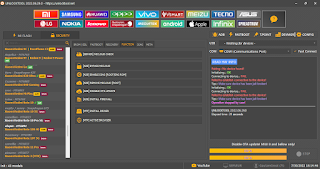
Comments
Post a Comment