SamFirm AIO Tool V3.1
Update Samsung Firmware for your smartphones and tablets using SamFirm Tool. Samfirmware Tool is a window-based application that is used to update any Samsung smartphone or tablet flash file or Stock ROM manually by checking the device software version, PDA, and CSC Country Firmware versions.
SamFirm_A.I.O_v3.1 update added one-click reset FRP in normal mode (Free, No Need To Make Login)
added Change CSC (Free, No Need To Make Login)
important: you must be installed the v3 Full setup first if not installed
SamFirmware downloader Tool is a portable small-size application that can use any operating system without any error, however, the windows net framework is required for some windows versions.
SamFirm Tool AIO V3.1 New Features Added
what's new:
One-Click FRP remove in normal mode without login
1- add support flash (MTK CPU)
2- add backup & restore full flash (MTK CPU)
3- add backup & restore all partitions (MTK CPU)
4- add Remove Huawei ID
5- add Remove Demo Mode
6- add Bootloader unlock without deleting data
7- add supported some Qualcomm Cpu by model
8- add GPT Partition For Qualcomm CPU
With supported dump / write / Erase
9- add Samsung TP for mtk and qlm
Fixed Some Bugs
- fix stuck on check account
- download the latest Samsung Firmware from Samfirm Tool,
for old Samsung Firmware version will be redirected out URL
- update bypass FRP drivers
Add Support MTK One Click
== One-Click Read info
== One-Click Format + FRP
== One-Click Format Userdata
== One Click FRP
== One Click FRP( Samsung MTK) no need to select any partition
== One Click Reset Mi Account AntiRelock
No need to select any model
No need to select any Scatter File
No need to select any DA/preloader
Just Click then, Connect Brom then, Operation Done
Supported more Devices including
Lenovo,Samsung,Huawei, Xiaomi, Oppo ,infinix , Vivo, Meizu ,ZTE , Alcatel,Tecno...Etc
And support Qualcomm devices
Read info (auto or by selected loader)
FRP(auto or by selected loader)
Bypass Mi Account(auto or by selected loader)
Supported More QLM CPU Devices
MSM(89xx,etc)
SDM(630,636.660,etc)
Supported Brands
Amazon
Asus
Haier,
Hisense
Nokia
Lenovo
Moto
LG
Oppo(Old devices)
Samsung
Meizu
Huawei
Xiaomi, etc
Important
It is encouraged that you download and install Microsoft .NET Framework 4.7.2 before using this tool.
** Except for Windows RT 8.1:
Download the offline installer for Microsoft .NET Framework 4.7.2 now.
The following versions of Windows RT are available for 8.1:
Download the Microsoft .NET Framework 4.7.2 package now.
Microsoft Visual C++ 2008 & Microsoft Visual C++ 2010
Microsoft Visual C++ 2008 Redistributable Package (x86).
Microsoft Visual C++ 2010 Redistributable Package (x86).
Cautions:
Supported Windows (8.1,10,11)Only
Not Support windows 7 or 8 yet
important ......
The Signature Driver must be disabled first for 64-bit Osis before bypassing the FRP.
How to use the SamFirm Tool?
Using Sam Tool you have to follow basic technical instructions.
Download the latest Sam Firm Tool
Extract the downloaded file with WinRAR or 7ZIP.
Open the Extracted folder and run SamFirm.exe.
Enter your device Model number in the Tool Model Tab like SM-N9860.
In the Region, Tab enters your Country code like the US-United States.
Click at Check Update and SamTool will show you the most updated Firmware package with File name, size, and CSC (Country code version).
Click on Download if you want to Download Samsung's latest firmware.
Downloading will start with the estimated downloading process.
When the downloading process is complete, firmware decrypts automatically.
Go to the downloaded folder and extract the firmware.
you can download SamFirm's latest Tool and old versions with the download link here.
DOWNLOAD: Latest==> :SamFirm_AIO_v3.1_update_only
:SamFirm A.i.0 v3.0_Installer (678.78 MB)
Note: Download First SamFirm A.i.0 v3.0_Installer before download SamFirm_AIO_v3.1_update










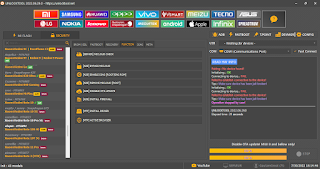
Comments
Post a Comment