SamFw FRP Tool 2.7.1 - Remove Samsung FRP one click
Introduce SamFw FRP Tool version 2.7.1
Main function:
Remove FRP with one click
Change CSC with one click (beta)
Remove FRP with one click
Connect the phone to the PC, and install the Samsung driver if you have not yet installed
Go to energy call then type *#0*#
Click Remove FRP on the Tool
Click Accept USB debugging on the phone if it appears
The phone will finish and reboot after removing FRP
- Add ADB Battery information
- Add Odin Flash
- Add ADB reboot/reboot download mode/reboot recovery mode
- Add show COM number on device list
- Add Farsi (Iran) fa-rIR language code
- Add disable driver signature status check
- Add List supported CSC check
- Fix loading progress
- Fix Read info Download mode
- Optimize: Auto detect MTP/Download mode when Read info/Reboot
Update v2.7.1 14/6/2022
- Fix small bug
MD5: c55b9b0a6b29d4a47770291dfbc238c0
Author: Tungtata
Thanks to nguyentuan.kiet.7583 for your commands
Thanks to omarbusiness052 for your suggestion


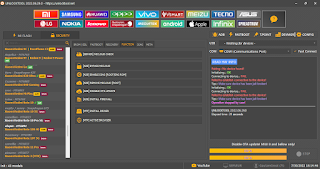

Comments
Post a Comment