MTK META Utility V44
MTK META Utility V44 MTK Force BootRom NO Testpoint UFS and EMMC Devices Supported
MTK META Utility V44 :
– Regarding Samsung MTK force BootROM without TP,
now the device will boot to system normally without flashing.
– No need to flash any file via ODIN after exit brom just rebuild PMT using the readed PIT file.
– Rebuild PMT only needed UFS based devices, for eMMC devices exit brom option is enough.
– Tested on A32 5G (U3 – U7) & A12 U2.
– Now the software save logs into program directory
for reports and Development support.
* Please don’t try this method with :
– KG Locked devices.
– Devices with Sec Ctrl Status 0.
– Tracfone devices.
& The software is provided “as is”, without warranty of any kind, express or implied,
including but not limited to the warranties of merchantability,
fitness for a particular purpose and noninfringement, USE it at your own risk.
* Link1==> mega
* Link2==>androidfilehost
Password = mtk_meta_utility
MTK META Utility V44
MTK META Utility V44 MTK Force BootRom NO Testpoint UFS and EMMC Devices Supported
Download MTK META Utility V44







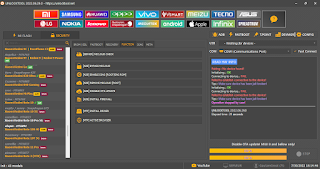
Comments
Post a Comment