LG G4 (Dual H818P) firmware back up by cm2
LG G4 (Dual H818P) firmware back up by cm2
Card found : 9EDA0EAB , v0136
Infinity-Box LG Service Tool [ LGS ] v1.03
Operation : Read Firmware [ v1.03 ]
1. Power Off Phone , Remove battery , Insert back
2. PRESS and HOLD VOLUME UP KEY!
3. Insert USB cable, wait until Download mode screen will appear
Wait for phone...
Connection opened successfully!
Waiting for loader ...
Handshake passed!
Collect info...
Prepare passed, mode 0x01
Boot done!
DevInfo : MSM8992__LG-H818P__H81820h__V20h__AOSv6.0__LGH818PAT-00-V20h-DS2-SI-OCT-19-2016+0
Reading Flash Content ...
[Read Ok] : gpt_main.bin
[Read Ok] : NON-HLOS.bin
[Read Ok] : pmic.bin
[Read Ok] : sbl1.mbn
[Read Ok] : tz.mbn
[Read Ok] : deploy.mbn
[Read Ok] : hyp.mbn
[Read Ok] : rpm.mbn
[Read Ok] : emmc_appsboot.mbn
[Read Ok] : misc.img
[Read Ok] : persist.img
[Read Ok] : fs_gc.img
[Read Ok] : ddr.bin
[Read Ok] : sec.dat
[Read Ok] : laf.img
[Read Ok] : boot.img
[Read Ok] : recovery.img
[Read Ok] : persist_lg.img
[Read Ok] : calibration.img
[Read Ok] : fact.img
[Read Ok] : rawdata.img
[Read Ok] : system.img
[Read Ok] : cust.img
[Read Ok] : gpt_backup.bin
Android Info saved!
Read finished!
Configuration : MSM8992 / 6.0 / V20h
Firmware Size : 4512 MiB
Done!
Elapsed: 00:05:58
download here






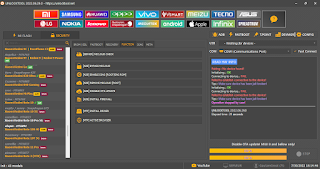
Comments
Post a Comment